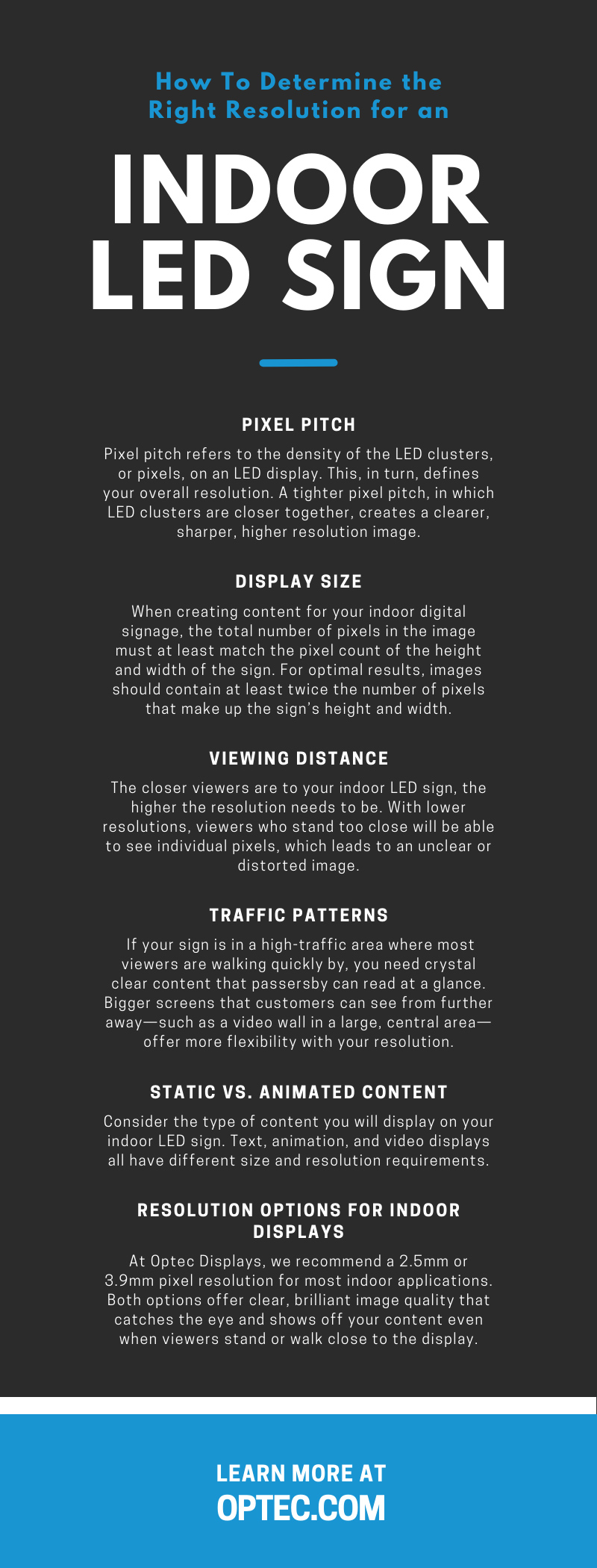How to Determine the Right Resolution for an Indoor LED Sign

There are several ways to use indoor LED displays to your advantage. In retail, LED video walls are an attractive alternative to a static storefront or product display. Screens in shopping malls, airports, and other large walkable areas are great for displaying up-to-date information like directions or flight schedules. Businesses can also achieve TV-like quality with high-resolution LED screens that display advertisements, business presentations, and more.
Indoor LED signs come in a versatile range of shapes and sizes, but they all have one thing in common: brilliant, crystal-clear displays that attract the eye and make your content as effective as possible. Clear images are the key to drawing attention to your business, displaying legible text, and taking full advantage of your indoor digital LED display.
As such, when you upgrade or replace your current digital signage, you need to know how to determine the right resolution for an indoor LED sign. Read on to learn more about different resolution options, and find all the information you need to make a smart investment in your next indoor LED display.
Pixel Pitch
Pixel pitch and screen resolution go hand in hand. Pixel pitch refers to the density of the LED clusters, or pixels, on an LED display. This, in turn, defines your overall resolution. A tighter pixel pitch, in which LED clusters are closer together, creates a clearer, sharper, higher resolution image.
Because indoor signs are generally closer to their viewers, they need a higher resolution and a tighter pixel pitch than most outdoor LED signage options. Many indoor digital signage options have a resolution of 4mm or lower. Popular examples include a 2.9mm or 3.9mm display, meaning the LED clusters within the screen are 2.9mm or 3.9mm apart. This creates a high pixel density and a clear image that doesn’t look distorted when viewers are close to the screen.
Display Size
In addition to pixel pitch, you must also consider the actual size of your screen. When creating content for your indoor digital signage, the total number of pixels in the image must at least match the pixel count of the height and width of the sign. If the image contains fewer pixels than the sign itself, the image will be distorted and illegible.
For optimal results, images should contain at least twice the number of pixels that make up the sign’s height and width. For example, a sign with 48 x 112 pixels should feature an image composition of at least 96 x 224 pixels. You can use more pixels than that—especially with smaller sign sizes—to create a clearer, sharper image. No matter how many pixels you use, be sure to keep your image composition even with the sign’s height and width to avoid distorted images.
Viewing Distance
When determining the right resolution for an indoor LED sign, you must consider how far your display will be from passersby and other viewers. Sign size and viewing distance play key roles in calculating the best resolution for your indoor digital signage. For example, a thin poster display that customers walk past in a mall will have different resolution requirements than an expansive video screen that sits above eye level.
The closer viewers are to your indoor LED sign, the higher the resolution needs to be. With lower resolutions, viewers who stand too close will be able to see individual pixels, which leads to an unclear or distorted image.
Viewing distance also affects the minimum character height for text in your display. Generally speaking, you want one inch of character height for every fifty feet of viewing distance. Indoor signs have the advantage of shorter viewing distances, which means you can often use smaller text or put more detail into the messages and images you show. However, it’s still important to prioritize clear images and easily legible text in your display.
Traffic Patterns
Walking speed and other traffic patterns also help determine your sign’s optimal resolution. If your sign is in a high-traffic area where most viewers are walking quickly by, you need crystal clear content that passersby can read at a glance. Bigger screens that customers can see from further away—such as a video wall in a large, central area—offer more flexibility with your resolution.
It’s also important to factor in more private settings, such as a video screen in a corporate setting. Here, viewers might be sitting and watching your display for long periods of time, which means you’ll need brilliant resolution to achieve a TV-like image or video quality.
Static vs. Animated Content
Consider the type of content you will display on your indoor LED sign. Text, animation, and video displays all have different size and resolution requirements.
For video content, you will likely be working with a standard definition 4:3 aspect ratio or high definition 16:9 aspect ratio—both offer sufficient resolution for an LED sign. However, if you want to scale down the video content, follow the same rule of using at least twice the number of pixels as the height and width of your sign. This will ensure that your video display remains clear and appealing rather than becoming blurry or distorted.
Resolution Options for Indoor Displays
With the above factors and considerations, you can calculate which resolution is ideal for your indoor digital signage. At Optec Displays, we recommend a 2.5mm or 3.9mm pixel resolution for most indoor applications. Both options offer clear, brilliant image quality that catches the eye and shows off your content even when viewers stand or walk close to the display.
However, some applications call for even better image quality, such as when you want to display live content or stream TV or video. For these displays, a .9mm display delivers the tight pixel pitch and crystal-clear image quality to do your content justice.
Choosing the Right Resolution for Your Indoor Display
No two LED displays are alike. The correct resolution option revolves around the content you display, where your sign sits, and what your business needs out of your signage. Working with an LED supplier that can offer a wide range of pixel pitch options is the key to implementing an optimized display that suits the goals and requirements of your business. Contact Optec Displays today and get started with your optimized indoor digital signage solution.